Welcome to the iGPIO® Website! iGPIO is the extension of GPIO (general purpose input output) to the Internet. As with GPIO, iGPIO allows a user to control and/or monitor a device, as long as the device and user both have Internet access. A special feature of iGPIO is that it is entirely reconfigurable; therefore it can be readily adapted to a broad range of applications, essentially as many applications that can be envisaged with GPIO but with the added feature of remote monitoring and control.
How does iGPIO® work?
A typical iGPIO system can be configured as shown in the following figure:
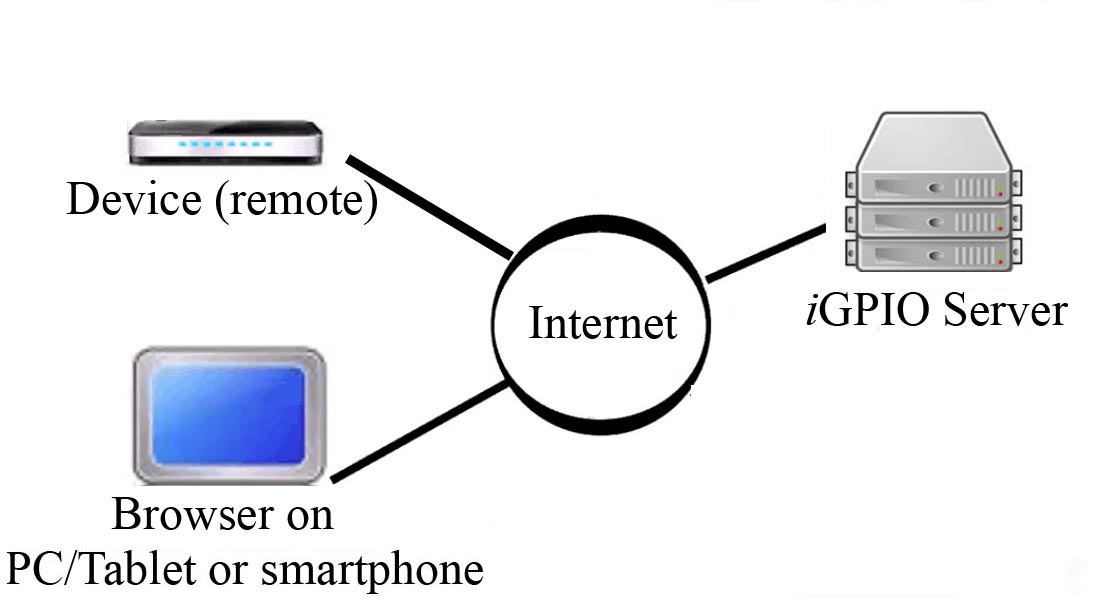
i.e., a browser run on either a PC/Tablet or smartphone, one or multiple devices (e.g., a Raspberry Pi), as well as the server at the iGPIO website. The server provides two interfaces for the browser and the device respectively.
(1) The browser user interface (BUI) can be accessed by clicking on this link; A user can use the BUI to configure the iGPIO system, and read/write data that will be shared by the device(s). For more information on the BUI, please read Help on Device Manager (General) Parameters and Help on Device Parameters
(2) The device user interface (DUI) is accessible at www.igpio.net/scripts/dui.php; a device can be programmed to use the DUI to read/write data that will be shared by the browser and/or other device(s). For more information on the DUI, please read Specification of device user interface
Important Features of an iGPIO® system
- Configurable to use one or multiple devices. Thus a user can monitor and control multiple devices installed at different locations;
- Each device has multiple channels for reading/writing. For example, a device can update temperature/humidity readings and turn on/off electric appliances as desired;
- Devices installed at different locations can share data. For example, configure one device as a coordinator to monitor and control all other devices;
- Support device messaging; For example, a device can be programmed to send a message to a user via email and/or phone SMS*. As an example, when a monitored temperature goes out of a preset range, a message can be sent to notify the user. Please read D Mail Interval for information on conffiguration and settings.
- Built-in system messaging; the iGPIO server routinely monitors the update status of all devices. If a device is not updating the channel data as configured by a user, the iGPIO server will notify the user by sending an email or via phone SMS*. Also if the inactive device comes back to work after some time, the iGPIO server will notify the user by sending an email or via phone SMS as well. This may be especially important, for example, when a device used for a security system is damaged; in this case the user will be notified that the device is no longer working. Please read Mail Interval and Alert Delay for information on configuration and settings.
*To enable phone SMS, after signing in as an iGPIO user (either free or paid services), click on "Account Settings" button, then enter the phone number as "secondary email address" using SMS gateway provided by your phone service provider (e.g., for Verizon Wireless the SMS gateway is YourMobileNumber@vtext.com).
Common Applications of iGPIO®
- Remote temperature/humidity monitoring systems with auto email/SMS notification. See example;
- Remote control switches to turn on/off electric appliances. See example;
- Remote configurable thermostat;
- Remote configurable temperature and humidity control boxes/chambers;
- Remote security systems with auto email/phone SMS notification of detection of a break-in, malfunction or damage of the system.
If this is your first time to iGPIO or need some additional info, you might find our Resources page helpful. There you will find some additional descriptions about how the iGPIO Service works. You will also find specific and detailed examples of how to use the iGPIO Service with a very popular credit-card sized computer (Raspberry Pi) together with the browser-based set-up of the appropriate account parameters at the iGPIO website.. |